Buy Airtime
Buy airtime with debit card/bank account
Featured posts

Marketing team • 25 October 2023
Welcome to 9Mobile
Over the years, 9mobile has grown unrivaled capabilities to develop and deploy effective business solutions to organizations. This is why across the country the 9mobile brand has become synonymous with providing premium business solutions to organizations and corporations. The uniqueness of our offerings is built on scalable and flexible solutions with high reliability.
The 9mobile Enterprise Solutions are designed to support business goals and objectives.
Key products include the 9mobile ComboPak and Cloud PBX Solution.
Introducing - ComboPak
ComboPak is a business-enabling bundle designed to offer Corporate/SMEs access to the Internet and social media platforms, National Voice, CUG, SMS & purchasable add-ons.
ComboPak bundles give businesses ways to save money on their communication needs. These bundles offer a variety of features, including:
- Internet access
- Social media data
- National voice calls
- CUG calls
- SMS
There are virtually no limits to the benefits of 9mobile’s ComboPak Bundle.
How to Activate
New and existing customers who want to enjoy this cost-saving offer only need to follow
these 3 simple steps.
Step 1:
- Recharge the desired amount commensurate to an annual bundle ComboBasic &
- ComboValue (N12,000), ComboPremier (N24,000) and ComboBlack (N60,000)
Step 2:
- Dial the bundle activation USSD for the preferred plan ComboBasic *246*4*33 #
- ComboValue *246*4*30#, Combo Premier *246*4*31# and ComboBlack *246*4*32#
Step 3:
- Dial the advanced payment option *345*12#
Cloud PBX Solution
PBX is a cloud-based telephony system that offers businesses (MSMEs, SMEs, and Corporations) all the standard features of a traditional PABX at an affordable monthly rental charge (as low as 3k monthly) with no set-up cost, no investment in infrastructure, and no space constraint without having to install any equipment within your premises.
9mobile offers SMEs and corporations an affordable yet quality Cloud PBX solution that can be used to improve staff collaboration, efficiency and organizational productivity.
With Cloud PBX, Enjoy
- Free CUG calls
- Conference calling
- Group callingMusic on hold
- Call transfer
- Call recording
- Corporate voicemail
- Hotline
- Automated call routing
- IVR
At 9mobile, we are committed to delivering value-added services that enhance productivity, efficiency, and profitability for our clients.
To find out how 9mobile can provide business solutions for your business, visit 9mobile.com.ng & our social platforms @9mobileng.

Marketing team • 25 October 2023
Welcome to 9Mobile
Over the years, 9mobile has grown unrivaled capabilities to develop and deploy effective business solutions to organizations. This is why across the country the 9mobile brand has become synonymous with providing premium business solutions to organizations and corporations. The uniqueness of our offerings is built on scalable and flexible solutions with high reliability.
The 9mobile Enterprise Solutions are designed to support business goals and objectives.
Key products include the 9mobile ComboPak and Cloud PBX Solution.
Introducing - ComboPak
ComboPak is a business-enabling bundle designed to offer Corporate/SMEs access to the Internet and social media platforms, National Voice, CUG, SMS & purchasable add-ons.
ComboPak bundles give businesses ways to save money on their communication needs. These bundles offer a variety of features, including:
- Internet access
- Social media data
- National voice calls
- CUG calls
- SMS
There are virtually no limits to the benefits of 9mobile’s ComboPak Bundle.
How to Activate
New and existing customers who want to enjoy this cost-saving offer only need to follow
these 3 simple steps.
Step 1:
- Recharge the desired amount commensurate to an annual bundle ComboBasic &
- ComboValue (N12,000), ComboPremier (N24,000) and ComboBlack (N60,000)
Step 2:
- Dial the bundle activation USSD for the preferred plan ComboBasic *246*4*33 #
- ComboValue *246*4*30#, Combo Premier *246*4*31# and ComboBlack *246*4*32#
Step 3:
- Dial the advanced payment option *345*12#
Cloud PBX Solution
PBX is a cloud-based telephony system that offers businesses (MSMEs, SMEs, and Corporations) all the standard features of a traditional PABX at an affordable monthly rental charge (as low as 3k monthly) with no set-up cost, no investment in infrastructure, and no space constraint without having to install any equipment within your premises.
9mobile offers SMEs and corporations an affordable yet quality Cloud PBX solution that can be used to improve staff collaboration, efficiency and organizational productivity.
With Cloud PBX, Enjoy
- Free CUG calls
- Conference calling
- Group callingMusic on hold
- Call transfer
- Call recording
- Corporate voicemail
- Hotline
- Automated call routing
- IVR
At 9mobile, we are committed to delivering value-added services that enhance productivity, efficiency, and profitability for our clients.
To find out how 9mobile can provide business solutions for your business, visit 9mobile.com.ng & our social platforms @9mobileng.
Subscribe to our newsletter (blog)
Sign up for the very best articles and the latest news.
Popular posts

ARTICLE OF THE DAY
How to Manage Your Data Usage
In today's digital age, knowing how to manage data usage on mobile devices is one thing people are constantly in search of. From helping you avoid exceeding data limits to conserving battery life and ensuring phone updates occur at your convenience, the benefits remain substantial for diverse groups of people.
Here's a comprehensive guide on how to save data and disable auto updates on both iOS and Android devices, as well as how to manage data usage on popularly utilized social media platforms.
Saving Your Data
Enable Data Saver on Android:
- Open the ‘Settings’ app on your Android device.
- Go to ‘Network & Internet’.
- Select ‘Data Usage’.
- Activate ‘Data Saver’.
Enable Data Saver on iOS:
- Open the ‘Settings’ app on your iOS device.
- Go to ‘General’.
- Navigate to ‘Background App Refresh’.
- Toggle the switch to the ‘OFF’ position to disable background app refresh.
Set Data Limit on Android:
- Open the ‘Settings’ app on your Android device.
- Go to ‘Network & Internet’.
- Select ‘Data Usage’.
- Go to ‘Data Warning and Limit’.
- Set your preferred data limit.
Manage Data on Social Media Platforms
1. Facebook
Data Saver Mode:
Access this by going to the menu and selecting 'Settings & Privacy' > 'Settings' > 'Media and Contacts' > 'Data Saver'. This reduces image size and stops videos from auto playing.
Disable Video Autoplay:
Go to 'Settings & Privacy' > 'Settings' > 'Media and Contacts', then turn off video autoplay to prevent videos from automatically playing and consuming data.
2. Instagram
Use Less Data:
Navigate to your profile, tap the three-line menu, go to 'Settings' > 'Account' > 'Cellular Data Use', and enable 'Use Less Data'. This helps reduce the amount of data used while scrolling through Instagram.
Disable High-Resolution Media:
This can save significant amounts of data, especially when not connected to Wi-Fi.
3. Twitter
Data Saver Mode:
In the settings menu under 'Data Usage', enable 'Data Saver' to reduce data by viewing lower-quality images and disabling autoplay for videos.
4. Snapchat
Enable data saver: Go to Snapchat app > User Profile > Settings > Data Saver > Toggle switch to 'ON.'
Travel Mode: Go to your profile, select 'Settings' > 'Manage' under 'Additional Services', and activate 'Travel Mode'. This prevents Snaps and Stories from loading in the background.
5. YouTube
Limit Mobile Data Usage:
Open settings in the YouTube app, go to 'General', and enable 'Limit mobile data usage'. This prevents HD streaming over mobile data.
Lower Video Playback Quality:
When watching a video, tap the three dots to access the menu and change the video quality to a lower resolution to save data.
How to Disable Auto Updates on iOS Devices:
- Open the ‘Settings’ app on your iOS device.
- Navigate to ‘General’.
- Select ‘Automatic Downloads’.
- Toggle the switch to the ‘OFF’ position to disable updates.
How to Disable Auto Updates on Android Devices:
1. Open the Google Play Store app on your Android device.
2. Tap on your profile icon in the top right corner of the screen.
3. Select ‘Settings’ from the dropdown menu.
4. Tap on ‘Network Preferences’ to expand the section.
5. Select ‘Auto-update apps’ under the General settings.
6. Choose ‘Don't auto-update apps’ from the options provided.
By following these steps, you can effectively manage your data usage, conserve battery life, and ensure that updates are installed at your convenience.
Stay connected without worrying about exceeding your data limits!

ARTICLE OF THE DAY
The Sincerely BNXN Abuja Experience
The world of music just witnessed a seismic shift as Daniel Benson, also known as BNXN (formerly Buju), unveiled his long-awaited masterpiece, "Sincerely BNXN," on October 5th. The impact of this album has been nothing short of extraordinary, shaking up the music industry and leaving fans in awe of its distinctive style and infectious energy.
What sets BNXN apart is not just his exciting and distinctive style, but also his vibrant personality that resonates through his songs. His album, "Sincerely BNXN," has quickly climbed the ranks, securing the number 4 spot on the official Top 50 Album charts in Nigeria. This achievement is a testament to the album's exceptional quality and the artist's undeniable talent.
What makes "Sincerely BNXN" a standout musical experience is its ability to seamlessly navigate diverse sonic landscapes. BNXN's expert fusion of rich and diverse instrumentation, coupled with deft vocal performances, creates an album that is both refreshing and exhilarating. From start to finish, listeners are taken on a musical journey filled with surprises, making it a delightful and immersive experience.
To complement the album's release, BNXN orchestrated a larger-than-life, live show in Abuja, in collaboration with 9mobile. The event was nothing short of perfection, with the crowd cheering and dancing all night. This electrifying musical spectacle perfectly mirrored the youthful and dynamic spirit of 9mobile, the brand that brought the event to life. Just as BNXN's music seamlessly blends with our vibes, 9mobile offers a similar connection by providing a network experience that resonates with the vibrant energy of today's youth.
BNXN has not only created a niche for himself with unparalleled creativity and boundless energy, but he has also redefined the album experience with "Sincerely BNXN." As some fans rightly put it, this album is not merely a collection of songs; it's a thrilling journey of artistry and connection.

ARTICLE OF THE DAY
Welcome to 9Mobile
Over the years, 9mobile has grown unrivaled capabilities to develop and deploy effective business solutions to organizations. This is why across the country the 9mobile brand has become synonymous with providing premium business solutions to organizations and corporations. The uniqueness of our offerings is built on scalable and flexible solutions with high reliability.
The 9mobile Enterprise Solutions are designed to support business goals and objectives.
Key products include the 9mobile ComboPak and Cloud PBX Solution.
Introducing - ComboPak
ComboPak is a business-enabling bundle designed to offer Corporate/SMEs access to the Internet and social media platforms, National Voice, CUG, SMS & purchasable add-ons.
ComboPak bundles give businesses ways to save money on their communication needs. These bundles offer a variety of features, including:
- Internet access
- Social media data
- National voice calls
- CUG calls
- SMS
There are virtually no limits to the benefits of 9mobile’s ComboPak Bundle.
How to Activate
New and existing customers who want to enjoy this cost-saving offer only need to follow
these 3 simple steps.
Step 1:
- Recharge the desired amount commensurate to an annual bundle ComboBasic &
- ComboValue (N12,000), ComboPremier (N24,000) and ComboBlack (N60,000)
Step 2:
- Dial the bundle activation USSD for the preferred plan ComboBasic *246*4*33 #
- ComboValue *246*4*30#, Combo Premier *246*4*31# and ComboBlack *246*4*32#
Step 3:
- Dial the advanced payment option *345*12#
Cloud PBX Solution
PBX is a cloud-based telephony system that offers businesses (MSMEs, SMEs, and Corporations) all the standard features of a traditional PABX at an affordable monthly rental charge (as low as 3k monthly) with no set-up cost, no investment in infrastructure, and no space constraint without having to install any equipment within your premises.
9mobile offers SMEs and corporations an affordable yet quality Cloud PBX solution that can be used to improve staff collaboration, efficiency and organizational productivity.
With Cloud PBX, Enjoy
- Free CUG calls
- Conference calling
- Group callingMusic on hold
- Call transfer
- Call recording
- Corporate voicemail
- Hotline
- Automated call routing
- IVR
At 9mobile, we are committed to delivering value-added services that enhance productivity, efficiency, and profitability for our clients.
To find out how 9mobile can provide business solutions for your business, visit 9mobile.com.ng & our social platforms @9mobileng.

ARTICLE OF THE DAY
The Hack by 9mobile
The Hack is a mentorship program that seeks to support and empower entrepreneurs in the Small and Medium Enterprises (SMEs) space. Beyond the provision of voice and data services, this initiative aims to help entrepreneurs solve specific challenges that they may face in business by stimulating entrepreneurs to overcome obstacles in their businesses to reach their full potential.
The Hack is not just another mentorship program; it is a dynamic initiative committed to nurturing and empowering entrepreneurs within the Small and Medium Enterprises (SMEs) landscape. Most importantly, for 9mobile, it is a commitment to fortify the SME space by equipping entrepreneurs with the knowledge they need to thrive.
The very first Hack began in Lagos state and has since been held in Abuja, Port Harcourt, Enugu, Kano, and the University of Ilorin; empowering entrepreneurs with unparalleled insights and strategies for success. When interviewed, the owner and CEO of Farhm’s Chilli Sauce (Shitto), Toyyibah Shehu – Mohammed said, “I had no business when I started my business. Hence, when I heard about ‘The Hack’ by 9mobile, I was very much interested. The training was eye-opening and insightful for me. It made me realize some of the challenges I can conquer. The question-and-answer session was especially enlightening.”
As a dedicated enabler of individuals and enterprises, 9mobile stands unwaveringly by the side of entrepreneurs, start-ups, and MSMEs. We are resolute in our support for their dreams and aspirations.
Are you ready to be a part of this transformative experience? "The Hack" is open exclusively to 9mobile subscribers who run registered businesses with the Corporate Affairs Commission (CAC) and fall within the age bracket of 18 to 45.
To discover when the next edition of "The Hack" will hit your city – click here and embark on the journey to take your entrepreneurial journey to greater heights.

ARTICLE OF THE DAY
9konfam; More than just a plan
9konfam data offer is an exciting data offer here to empower customers to do 9 times more for less. With a recharge as little as N100 on 9konfam, you get the following:
- Boundless Data at Your Fingertips: With 9konfam, you will get an abundance of data that will let you surf, stream, and socialize.
- Get more than you need: Whether you are a Netflix enthusiast, a YouTube lover, with 9konfam you can binge-watch your favorite shows.
- Stay Connected on the Go: Stay connected wherever you are. Whether you're at home, in the office, or on the move, you can browse, work, and connect with loved ones without missing a beat.
- Affordable Plan for Everyone: No need to break the bank! 9konfam offers flexible and pocket-friendly data plans that cater to all budgets, ensuring you get the most out of your data without emptying your wallet. That's right, you read it correctly! 9konfam provides you with 9x bonus on voice and data, so you get even more value for your money. More data means more fun, right?
- Roll Over Unused Data: Don't let your unused data vanish into thin air. Roll over your unused data (not bonus) into your next subscription. It's like saving money for your next data adventure!
How to Subscribe to 9konfam:
Subscribing to 9konfam is easy. Follow these simple steps to get started:· Dial USSD Code: Dial *1400# on your 9mobile line and select the "9konfam" option from the menu.
- Confirm Subscription: Confirm your subscription by following the on-screen instructions. Ensure you have sufficient airtime or credit balance to cover the plan cost.
- Enjoy Your Data: Once your subscription is successful, you're all set! Enjoy your bonus-packed data plan and dive into the online world with 9konfam.
So, there you have it!
- Enjoy 9x the value of all recharges of ₦100 and above for calls to all networks, SMS & browsing.
- 3x of value for calls to all networks and 6x of value for browsing.
- Get double data bonus on the first recharge of the month of ₦200 and above.
- Enjoy bonus for 6 months on the network.
- Get ₦1000 one-off instant activation bonus available on all new SIM activations.
- Get ₦800 airtime bonus for voice calls and ₦200 airtime bonus for pay-as-you-go data.
- Get 100% data bonus on the purchased data bundle.
- Enjoy bonus for the first 6 months on the network.
Need assistance? Dial 300. Our dedicated customer support team is available around the clock to answer your questions and resolve any issues, ensuring you have a stress-free data experience.
Don't wait any longer. Join 9konfam today!

ARTICLE OF THE DAY
How to Manage Your Airtime
In today's digital age, knowing how to manage data usage on mobile devices is one thing people are constantly in search of. From helping you avoid exceeding data limits to conserving battery life and ensuring phone updates occur at your convenience, the benefits remain substantial for diverse groups of people.
Here's a comprehensive guide on how to save data and disable auto updates on both iOS and Android devices, as well as how to manage data usage on popularly utilized social media platforms.
Saving Your Data
Enable Data Saver on Android:
- Open the ‘Settings’ app on your Android device.
- Go to ‘Network & Internet’.
- Select ‘Data Usage’.
- Activate ‘Data Saver’.
Enable Data Saver on iOS:
- Open the ‘Settings’ app on your iOS device.
- Go to ‘General’.
- Navigate to ‘Background App Refresh’.
- Toggle the switch to the ‘OFF’ position to disable background app refresh.
Set Data Limit on Android:
- Open the ‘Settings’ app on your Android device.
- Go to ‘Network & Internet’.
- Select ‘Data Usage’.
- Go to ‘Data Warning and Limit’.
- Set your preferred data limit.
Manage Data on Social Media Platforms
1. Facebook
Data Saver Mode:
Access this by going to the menu and selecting 'Settings & Privacy' > 'Settings' > 'Media and Contacts' > 'Data Saver'. This reduces image size and stops videos from auto playing.
Disable Video Autoplay:
Go to 'Settings & Privacy' > 'Settings' > 'Media and Contacts', then turn off video autoplay to prevent videos from automatically playing and consuming data.
2. Instagram
Use Less Data:
Navigate to your profile, tap the three-line menu, go to 'Settings' > 'Account' > 'Cellular Data Use', and enable 'Use Less Data'. This helps reduce the amount of data used while scrolling through Instagram.
Disable High-Resolution Media:
This can save significant amounts of data, especially when not connected to Wi-Fi.
3. Twitter
Data Saver Mode:
In the settings menu under 'Data Usage', enable 'Data Saver' to reduce data by viewing lower-quality images and disabling autoplay for videos.
4. Snapchat
Enable data saver: Go to Snapchat app > User Profile > Settings > Data Saver > Toggle switch to 'ON.'
Travel Mode: Go to your profile, select 'Settings' > 'Manage' under 'Additional Services', and activate 'Travel Mode'. This prevents Snaps and Stories from loading in the background.
5. YouTube
Limit Mobile Data Usage:
Open settings in the YouTube app, go to 'General', and enable 'Limit mobile data usage'. This prevents HD streaming over mobile data.
Lower Video Playback Quality:
When watching a video, tap the three dots to access the menu and change the video quality to a lower resolution to save data.
How to Disable Auto Updates on iOS Devices:
- Open the ‘Settings’ app on your iOS device.
- Navigate to ‘General’.
- Select ‘Automatic Downloads’.
- Toggle the switch to the ‘OFF’ position to disable updates.
How to Disable Auto Updates on Android Devices:
1. Open the Google Play Store app on your Android device.
2. Tap on your profile icon in the top right corner of the screen.
3. Select ‘Settings’ from the dropdown menu.
4. Tap on ‘Network Preferences’ to expand the section.
5. Select ‘Auto-update apps’ under the General settings.
6. Choose ‘Don't auto-update apps’ from the options provided.
By following these steps, you can effectively manage your data usage, conserve battery life, and ensure that updates are installed at your convenience.
Stay connected without worrying about exceeding your data limits!

ARTICLE OF THE DAY
Airtime Management
this blog is to describe a way to manage your airtime
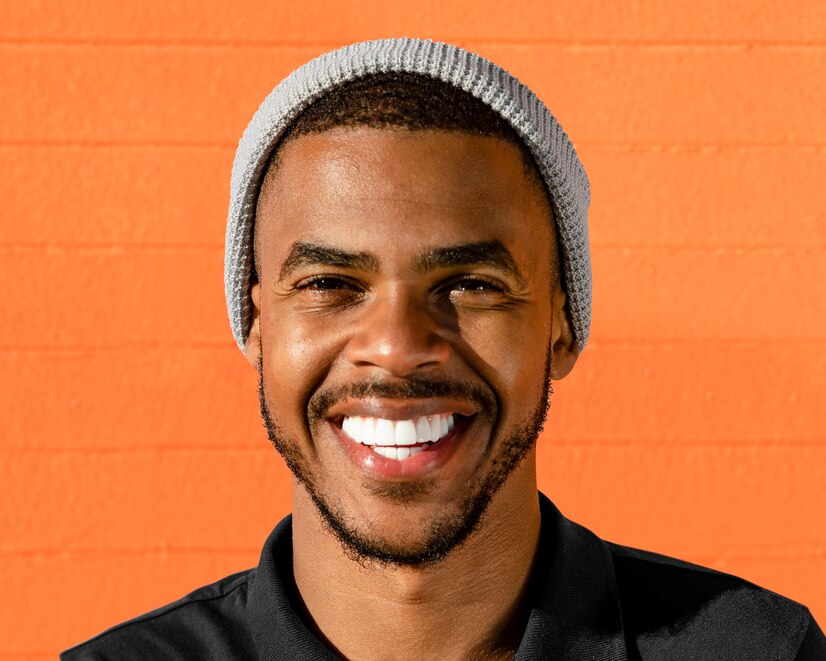
ARTICLE OF THE DAY
How to Manage life
haoodddhdjj

ARTICLE OF THE DAY
gdggdgs
ssss

ARTICLE OF THE DAY
Hello guys
hsjsjjjjsksksslsllslslslsls

ARTICLE OF THE DAY
hello mey people
hello mey peoplelslls
sjbjkwjdldkwdjljjjjjjjjj
swjdjkhjlkdlwklwklwklwk

ARTICLE OF THE DAY
metadata manager
metadata venturemetadata venturemetadata venturemetadata venturemetadata venturemetadata venturemetadata venturemetadata venturemetadata venturemetadata venturemetadata venturemetadata venturemetadata venturemetadata venturemetadata venturemetadata venturemetadata venturemetadata venturemetadata venturemetadata venturemetadata venturemetadata venturemetadata venturemetadata venturemetadata venturemetadata venturemetadata venturemetadata venture

ARTICLE OF THE DAY
Nigerian independence
hallaguks Nigerian indepence

ARTICLE OF THE DAY
metadata venture
metadata venture metadata venturemetadata venturemetadata venturemetadata venturemetadata venturemetadata venturevvmetadata venturevvmetadata venturemetadata venturevmetadata venturemetadata venturemetadata venturevvmetadata venturevmetadata venturemetadata venturemetadata venturemetadata venturevvvvmetadata venturemetadata venturev

ARTICLE OF THE DAY
hello team
HI amananamlsdjddjewirwttowhdnihrewdtfl3uhitdaHDXDIHIU4HTRE

ARTICLE OF THE DAY
Welcome to Testing even2t

ARTICLE OF THE DAY
Welcome to Testing event
Subscribe to our newsletter (blog)
Sign up for the very best articles and the latest news.